You are here: Configuring TestShell support in a project
Configuring TestShell support in a project
To configure TestShell support in an HP ALM project, you need to add the CloudShellTestPath user field to each relevant project.
To prepare an HP ALM project:
- Log in to HP ALM and access a project.
In the top right corner of the page, click the Settings button and select Customize.
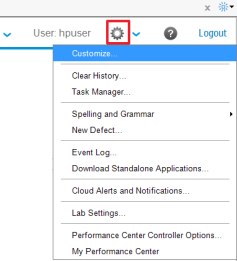
In the left pane of the Project Customization page, click Project Entities.
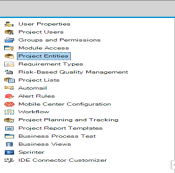
In the Project Entities pane, expand Test and click User Fields.
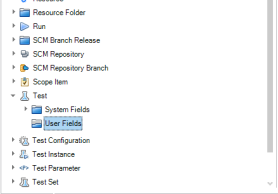
At the top of the pane, click New Field.
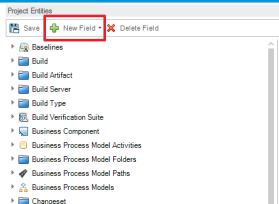
A new field is displayed the Settings pane.
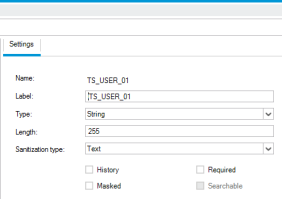
Change the Label to CloudShellTestPath.
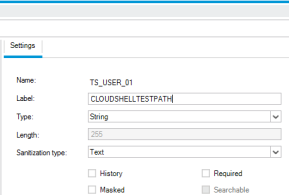
- Click Return and then select Major Change.
- Repeat these steps for each relevant project.